How to Recover Unsaved Microsoft Files (Word, Excel, PowerPoint) for Free ll BUFFOON SACHIN
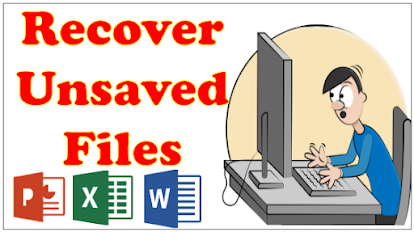
BUFFOON SACHIN In this blog, you’ll learn how to recover unsaved Microsoft files (Word, Excel, and PowerPoint) for free, without any software. This method works for all Windows and Microsoft Office versions. Follow these steps: Now, let’s recover an unsaved Word file that was accidentally deleted. 1. Open the program (Word, Excel, or PowerPoint) from which you want to recover the files. 2.Click the File option on top left corner. 3.In Info tab click the Mange Versions option. 4.Select Recover Unsaved Documents in Manage Version menu. 5.A dialog box will appear; choose the file you want to recover. [Here, you will find your unsaved documents, and you can now edit and save them] 6. Edit your file and enjoy! If you have any doubts, feel free to leave a comment or email me at ( sachin2006mm@gmail.com ). You can also watch the video linked below. Thank YOU!!! ...