How to Set a Custom Image as a Folder Icon ll BUFFOON SACHIN
The image which you want to set as folder icon it format should be jpg or png. First we have to change the image format to ico which is the format for icon.
1.Right click on image which you want to set as folder icon then select the edit option.
2.As will you will select the image will open in paint now go top and select the resize option in home tab. Now deselect the main aspect ratio option in Resize by: Now select the Pixels option just next to percentage default percentage is selected change it to Pixels.
3.Now in Horizontal and vertical option write 100 and click ok.
4.Now go to file option and select save as and select the (Bmp picture)option.
5.Now you will see a dialog box to save in name give the image a name & after name without space type .ico in save as type select the 24 bitmap option , save it on desktop and click save.
Now your image format is change to .ico to set it on folder follow the step give below:
1.Right click on the folder of which you want to change the icon go to properties.
2.Select the customize option which is last option on the right side .
3.Now select the change icon option.
4.Click on the browse option at the top and select the desktop on left side.
5.Now select the image of which you change the format.Click Open.
6.Now click on ok.
7.Now refresh , your folder icon is changed to your custom image.This is a simple way to change your folder icon to a custom image without using any software. If you have any questions, feel free to leave a comment, or you can watch the video below for additional guidance.
Thank YOU!!!




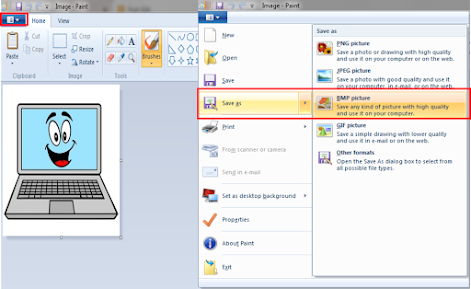








.jpg)
.jpg)
Thanks for your information
ReplyDeleteAnytime
Delete