How to Add Languages to Your PC for Free ll BUFFOON SACHIN
Hello friends welcome to my new blog in this you will know how you can add any language in your pc like Hindi , french and more for free , without using any external downloads,file,software. Just follow the steps given below.
1.Open the start menu and search Region and language click on the option.
2.Now go to Keyboard and Languages.
3.Now select the Change keyboards option.
4. On the right side there click on the add button.
6. Click on Apply and then Ok.
7. Your taskbar will change, showing a dotted line on both the right and left sides.
8. This line allows you to easily switch between the languages you added
9. Open any software or Notepad to test if it is working, and it should function perfectly.
If you have any doubts, feel free to leave a comment or email me at (sachin2006mm@gmail.com). You can also watch the video given below.
Thank YOU!!!

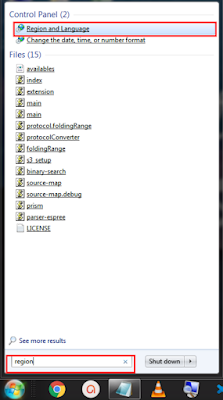






.jpg)
.jpg)
Comments
Post a Comment
Feel free to share your love or query