Creating Tic Tac Toe with HTML, CSS, and JavaScript II BUFFOON SACHIN
Tic Tac Toe is a timeless game loved by people of all ages. In this blog, I'll walk you through the steps to create your own Tic Tac Toe game using HTML, CSS, and JavaScript. At last code is given.
Step 1: Setting Up the HTML Structure:
Start by creating a new HTML file and defining the basic structure. Add a heading to indicate the title of your game, and create a container for the game board. You can use a simple grid layout using div elements to represent the Tic Tac Toe grid.
Step 2: Styling the Game Board with CSS:
Once the HTML structure is in place, apply some CSS styles to make the game board visually appealing. You can use CSS to define the size of the grid cells, add borders, and customize the appearance of X and O symbols.
Step 3: Implementing the Game Logic with JavaScript:
Now comes the exciting part – adding the game logic using JavaScript. You'll need to handle player moves, check for a winner after each move, and implement the AI for the computer player (if desired). Break down the game logic into smaller functions, such as handling player input, checking for win conditions, and resetting the game state.
Step 4: Testing and Debugging:
Once you've implemented the game logic, it's time to test your Tic Tac Toe game. Play the game yourself to ensure that it behaves as expected and handles different scenarios correctly. Use browser developer tools to debug any issues and refine your code as needed.
Step 5: Enhancements and Customizations:
With the basic game functionality in place, you can add enhancements and customizations to make your Tic Tac Toe game stand out. Consider adding features like sound effects, animations for player moves, or implementing a responsive design for mobile devices. Get creative and make the game your own!
With the basic game functionality in place, you can add enhancements and customizations to make your Tic Tac Toe game stand out. Consider adding features like sound effects, animations for player moves, or implementing a responsive design for mobile devices. Get creative and make the game your own!
You can use the code just copy and paste it !!
Hope you enjoy the blog. Feel free to share your doubt .
Thank YOU !!
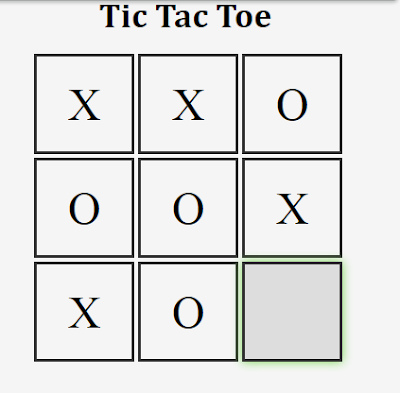

.jpg)
.jpg)
Comments
Post a Comment
Feel free to share your love or query